Facebook introduced auto-playing videos and video ads back in December. The new format automatically plays silently on both desktop and mobile versions if you pause on them while browsing your News Feed, similar to how videos play on Facebook-owned Instagram. If you click or tap the video or video ad, it will play in full-screen mode with sound.
Disable auto-play videos on desktop
To disable all auto-playing videos on Facebook’s desktop version, navigate to your Settings page, and then click the Video tab on the left.
‘
Disable auto-play videos on Mobile App
- Open the Facebook App.
- Tap.
- Scroll down and tap Settings.
- Tap Videos > Autoplay.
- Choose an option.

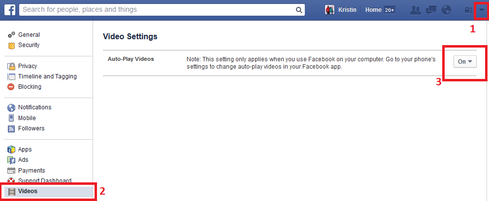

Leave a Reply